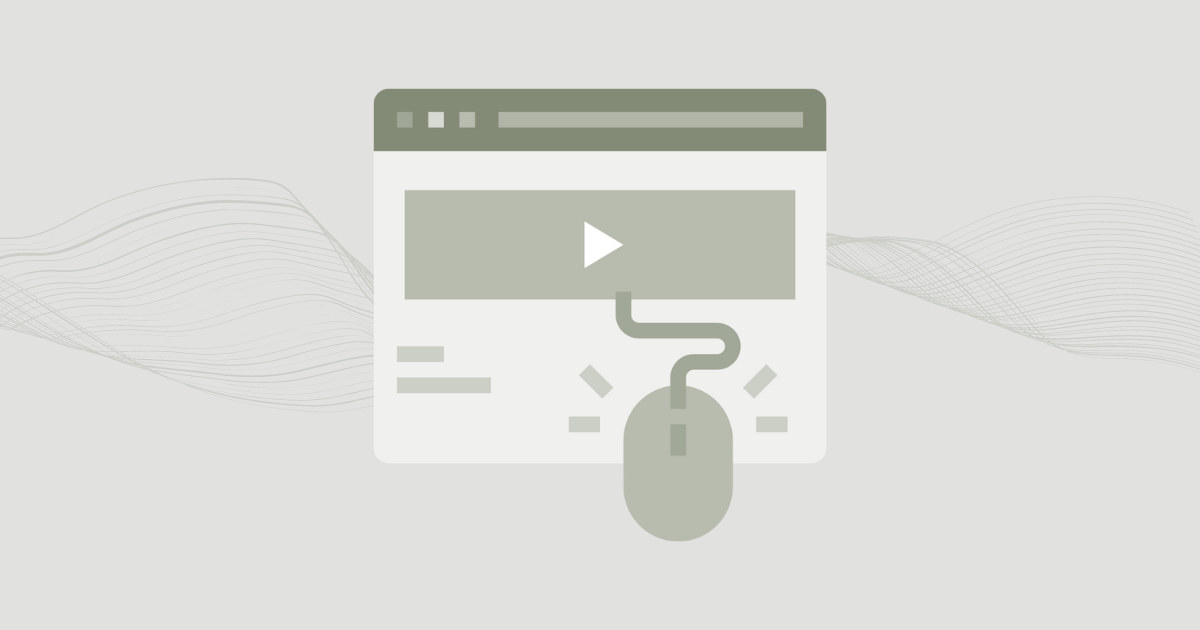Are you struggling to get people clicking through to your website? Low CTR (click-through rate) could be the culprit. If you’re looking for quick tips on how to improve CTR, you’re in luck!
When folks aren’t clicking on your link in organic search results, like on Google, it means less traffic for you. That translates to fewer leads, lower sales, and it might even impact your search rankings. When your results are visible but not getting clicks, Google might interpret that as a sign that your site isn’t as appealing as others. So, let’s work on improving that CTR!
What Is Click-Through Rate?
Imagine your click-through rate (CTR) as your ad’s popularity meter. It’s basically the percentage of folks who not only see your ad but also decide to give it a click. The formula to calculate CTR is pretty simple:
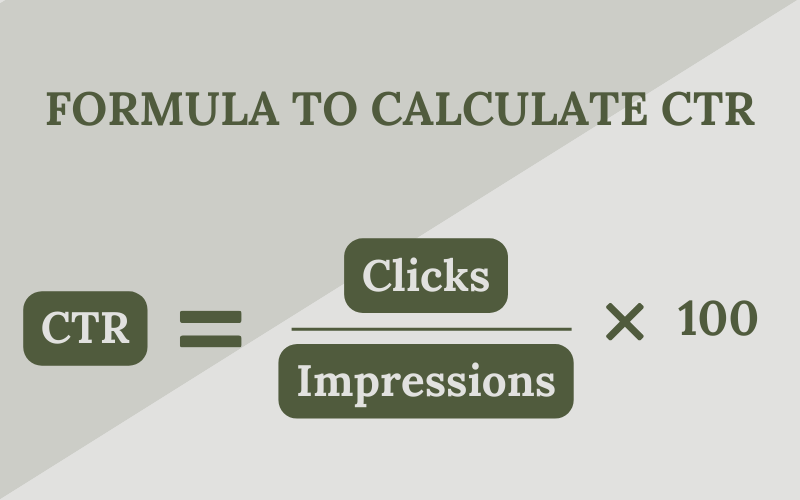
(Number of Clicks on Ad) divided by (Total Impressions) equals your Click-Through Rate.
A high CTR? That’s like the holy grail. It means a big chunk of the people who spot your ad are intrigued enough to click on it. So, the higher, the better!
How To Improve CTR Through Cathy Headlines
Ever noticed how the first thing you see in search results is the title? Nailing those headlines can work wonders for your CTR in a flash! Here’s a quick rundown on how to improve CTR with killer catchy headlines:
Use Power Words in Headlines To Spark Emotions
Want to know the secret to getting more clicks? It’s all about crafting catchy headlines that stir up emotions. By sprinkling in power words like those that evoke curiosity, greed, anger, or fear, you can easily improve your CTR with some emotionally charged titles!
Add a Year
Want to make your headlines pop? Here’s a quick tip: including the current year in your title not only shows your content is fresh but also grabs attention. It’s all about those catchy headlines and staying updated!
Use Numbers To Create Impact
Numbers are a great secret weapon to grab your user’s attention! They’re like magnets for users’ eyes, making your website pop among the crowd. Think about it: list posts with specific numbers, percentages that promise value, step-by-step tutorials – they all work wonders in making your content stand out!
Create Multiple Catchy Headlines
Think of 3 to 5 options and then pick the one that really grabs attention. You can even mix and match the best elements from a few of them. And hey, don’t forget to peek at some viral headline examples to get those CTR-boosting ideas flowing!
Keep Headline Length Upto 65 Characters
So, here’s the deal with those catchy headlines you’re crafting. If they’re too long, like over 65 characters, search engines will chop them off. And guess what? Incomplete headlines don’t hook folks in, leading to sad, low CTRs. Keep it snappy, keep it within the limit, and watch those clicks climb!
Use Keywords In Headlines To Create Relevance
Picture this: you’ve got your focus keyword tucked into your headline. Suddenly, your title is like a magnet for searchers, pulling them right in. And guess what? It’s not just about climbing those rankings; it’s also about snagging those sweet clicks.
Try Adding Parenthesis Clarifications In Your Headline
here’s a neat trick for spicing up your titles: think about adding little clarifications in brackets at the end. This helps readers know exactly what they’re getting when they click. Say you’ve got a catchy headline, you can toss in stuff like ‘infographic’, ‘tutorial’, or ‘video’ to give them a heads-up of what the link contains.
How To Improve CTR Through Site’s Descriptions and URLs
You know, nailing those catchy titles is key for upping your CTR game, but there’s more to it than just that. Let’s dive into some neat tricks on how to spruce up your website’s appearance online, making folks click on it like crazy!
Optimize Meta Descriptions
Have you ever thought about how your meta descriptions can really make a difference in getting people to click on your link? It’s like your chance to give them a sneak peek of what they’ll find! So, when you’re crafting them, remember to sprinkle in some emotional appeal and include your keyword. Oh, and don’t forget to keep it concise, around 150 to 160 characters. That way, you’ll maximize your chances of boosting your CTR effortlessly!
Keep URL Descriptive And Readeable
Did you know that funky symbols, numbers, and special characters in your URL can turn off potential clicks? Yeah, they can really mess with your CTR. That’s why it’s crucial to keep your URLs simple, short, and clear. When people can easily understand what’s in the link, they’re more likely to click on it.
Use SEO Plugin To Preview Your Snippet
You can use an SEO plugin like RankMath? It’s super handy for tweaking your title, description, and URL to improve CTR. With this plugin, you can see exactly how your website will appear in search results. Plus, it even has a character counter to make sure you stay within the limits for your SEO title and meta description.
How To Improve CTR Through Featured Snippets Optimization
Have you noticed how search engines like Google are displaying those neat info boxes and featured snippets nowadays? They really grab attention, don’t they? But here’s the thing: if you want your website to stand out and get more clicks, it’s crucial to claim some of that space.
You know what’s cool? Getting your website to appear in those featured snippets can lead to a serious boost in your Click-Through Rate (CTR) and traffic. Let’s dive into how you can snag those coveted snippets to amp up your CTR game.
Create Content Type That’s Showing In The Snippets
You know how when you search something online, like a recipe or a how-to guide, sometimes you get those neat little snippets with bullet points or lists? Well, those are called featured snippets, and they come in various forms like paragraphs, lists, tables, or even videos. Now, here’s the trick: once you spot the type of snippet being shown, you can tweak your content to match it. Let’s say it’s a list that’s popping up—boom! You should consider adding a list format to your own post.
Add Short Summaries Of Your post
If you want search engines to really pick up on your content and possibly feature it in those handy snippets, toss in a concise summary of around 40 to 50 words. Or, if you prefer, list your points in snazzy bullet points. Oh, and don’t forget about the table of contents trick – it’s a game-changer!
Use Google’s ‘People Also Ask’ To Answer Common Queries
So, you know when you search something on Google and you see those questions under “People Also Ask”? Well, if your content can answer those questions, bam! You’re on your way to boosting your site’s CTR. Just whip up concise answers (40-50 words) and use the questions as headings. Easy peasy!
Add Long-Tail Keywords For Video Snippets
Ever noticed those little video snippets pop up when you search for ‘how-to’ stuff? Well, to get your videos snagged for those primo featured snippets, toss in some long-tail keywords in the descriptions. That way, search engines are more likely to pick ’em up!
Format Your Content Using Relevant Tags
when your content is all nicely organized and formatted, Google and other search engines just love it. They gobble it up like candy, especially when it comes to featuring it as snippets. So, how do you get this organization magic going? Easy peasy. Just slap on some tags like <keyword> to keep things neat and tidy.
Use HTML Tags For Featured Snippets
Google offers these nifty HTML tags that let you have a say in what shows up in those featured snippets. These include:
- There’s “nosnippet” – basically, it’s like telling Google, “Hey, no need to show any text snippet here.”
- Then there’s “max-snippet:[number]” – this one lets you decide the maximum length of the text snippet you want to display.
- Oh, and if you’ve got a video you want to feature, there’s “max-video-preview:[number]” – just set the maximum duration in seconds for the video preview.
- Last but not least, “max-image-preview:[setting]” – this lets you choose whether you want to include images in the snippet preview and set their size as none, standard, or large.
How To Improve CTR Through Using Schema
You know that thing called Schema, or structured data? It’s like a secret sauce you sprinkle on your website’s pages and content to jazz up your search results. Imagine your result popping with extra info, making it a standout amidst the sea of links on that search page, grabbing more clicks.
Think about when you’re hunting for recipes. You’ll notice some results jazzed up with a picture, ratings, ingredients, and even the time it takes to whip up that dish. That’s the power of structured data doing its magic!
Include A Table Of Contents
Adding a table of contents to your posts is like giving Google a map of your page, making it easier for its algorithm to understand what your content is all about. Plus, it might even score you those cool sitelinks that show up below your main link in search results.
Even if you can get sitelinks without it, using a table of contents seems to up your chances. And hey, it’s not just about Google – it’s also a win for your readers. A table of contents makes it super simple for them to jump around and find exactly what they’re looking for. Talk about a win-win!
Add FAQ and FAQ Schema
Adding FAQ schema to your post can help you snag more space in search results. Imagine this: You’re already rocking the first page of results, and with FAQ set up, your result could showcase those FAQs right there on the search results page!
Additional Ways To Improve CTR
Here are some extra tips on how to beef up the click-through rates of your pages and keywords:
Move Your Site To HTTPS
Here’s the deal: if you want folks to trust your site and click on those links, you’ve gotta get yourself an SSL certificate and switch over to HTTPS. Those old-school HTTP sites? Not so secure anymore, and that lack of security can seriously tank your CTR. But don’t sweat it – getting your hands on an SSL certificate is easier than you might think. You can snag one from various authorities or even straight from your hosting provider.
Optimize For Mobile
Did you know that a whopping 63% of organic searches in the US are done on mobile devices? That’s huge! So, here’s the deal: if your website isn’t optimized for mobile, you’re in trouble. Picture this: someone lands on your site from their phone, but if it doesn’t work properly, they’ll just hit that back button. And guess what? That means you’re losing out on clicks, which can really hurt your CTR. So, if you’re wondering how to improve CTR, start by making sure your site shines on mobile screens!
Localize Your Site
So, let’s talk about making your website shine bright in local searches! Picture this: you’re scrolling through your website analytics and notice where your visitors are coming from. Well, here’s a nifty trick: create special pages tailored just for them. Yep, it’s that easy! Whether it’s adding a city or country name in your titles, headings, or content, this tweak can really jazz up your site’s relevance for your visitors. And guess what? It’s not just about being relevant – it’s about skyrocketing your CTR too! So, why wait? Start sprinkling those local keywords and watch your site soar!
Improve Your Site’s Loading Speed
You know what’s a total drag? Waiting for a website to load. I mean, who has time for that? And here’s the kicker: if your site takes forever and a day to load and someone bounces back to the search results, guess what? That click doesn’t even count.
And get this, Google’s not just sitting there twiddling its thumbs. Nope, it’s actually factoring in your site’s speed when it decides where to slap you in those search results.
So, here’s the deal: by speeding up your website, you’re basically rolling out the red carpet for your visitors, giving them a lightning-fast experience that could seriously pump up your click-through rate. It’s like giving your site a turbo boost for better CTR.
Final Word
Now that you’re armed with these quick and effective strategies on how to improve CTR, it’s time to put them into action! Remember, boosting your click-through rate can have a significant impact on your website’s visibility, traffic, and ultimately, your business success.
If you’re ready to take your CTR to the next level and skyrocket your website’s performance, consider leveraging our SEO services. The Margator’s team of experts is dedicated to helping you optimize your website for maximum visibility and engagement, ensuring that you’re ahead of the competition in search results.
Don’t let low CTR hold your website back any longer. Take action today and watch as your click-through rate climbs to new heights!