When it comes to boosting your website’s visibility on search engines, you’ve got on-page SEO, off-page SEO, and the often-overlooked hero: technical SEO audit. Yep, that’s the techie side of things that ensures your site runs like a well-oiled machine for search engines to love.
Now, technical SEO might seem like the daunting cousin of the SEO family, but trust me, it’s worth cracking. In today’s cutthroat online landscape, you can’t afford to ignore it. Think about it: a site that’s easy to crawl, lightning-fast, and locked down tight? That’s like gold dust for climbing those search engine rankings.
Sure, diving into the nitty-gritty of technical SEO might feel like venturing into the unknown. But fear not! We’re here to break it down for you. So, buckle up as we walk you through the essentials of a technical SEO. Once you’ve got these basics down pat, you’ll be ready to level up your SEO game with confidence!
What Is A Technical SEO Audit?
You know when you search for something online and certain websites pop up higher in the results? Well, Technical SEO is what helps those websites get there. It’s all about making sure a website ticks all the right boxes to please search engines like Google.
This involves things like making sure the website is easy for search engines to explore (crawling), ensuring they understand what the website is all about (indexing), and making sure the website looks good and works well on different devices (rendering and website architecture). It’s basically the behind-the-scenes stuff that boosts a website’s chances of showing up when people search for related stuff online.
Why Is Technical SEO Important?
Having solid technical SEO is crucial for how well your site performs in search results. If search engines can’t crawl your pages, they won’t show up in searches, no matter how awesome your content is. This means you could miss out on a ton of traffic and potential revenue.
Also, keep in mind that your website’s speed and how mobile-friendly it is are big deals for where you land in search results. If your pages take forever to load, people might bail, which doesn’t look good to search engines. It’s like a signal that your site isn’t giving users a great experience, so they might not rank you as high.
To get a handle on technical SEO, let’s talk about two key things: crawling and indexing. These are the nuts and bolts of how search engines find and store info about your site.
Understanding Crawling & How To Optimize For It
So, you know how search engines like Google find all those cool websites and blog posts you love to read? Well, it’s all about crawling. Crawling is like their way of exploring the web. They follow links on pages they already know about to find new ones they haven’t seen yet.
Imagine it like this: every time we drop a fresh blog post on our site, we stick a link to it on our main blog page. So, when Google comes around to check out our blog, it spots those new links and goes, “Hey, what’s this?” That’s how Google discovers our latest musings.
Now, if you want to make sure your own pages get the Google spotlight, you gotta get technical with SEO. Here are some tips to make sure your stuff is easy for search engines to find:
Create An SEO-Friendly Site Structure
When we talk about site architecture or site structure, we’re basically looking at how all the pages on your website connect with each other.
Having a solid site structure, especially one optimized for technical SEO, means setting things up in a way that makes it super easy for search engine crawlers to navigate and index your content.
So, when you’re planning out your site, make sure that every page is just a few clicks away from your homepage. This makes it a breeze for both crawlers and users to find what they’re looking for.
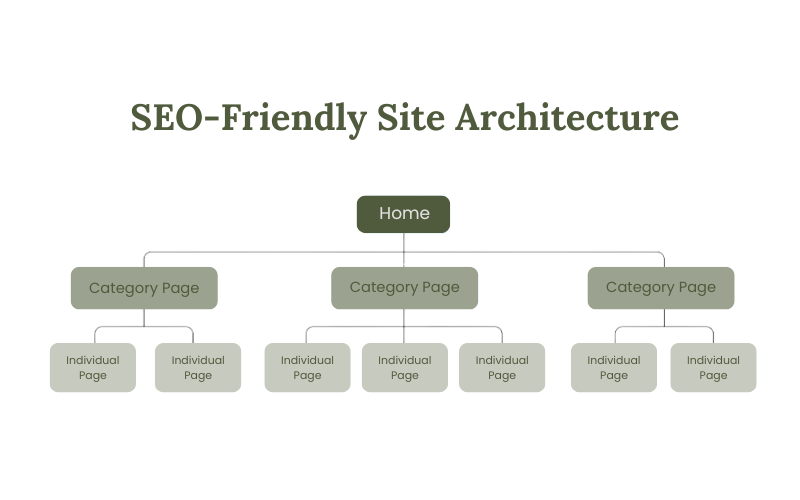
Take a look at the example above. You’ll see that all the pages are neatly organized in a logical order.
Your homepage acts as the central hub, linking out to category pages. And those category pages, in turn, link out to the individual subpages on your site.
This kind of structure isn’t just tidy, it also helps cut down on orphan pages.
Now, what are orphan pages, you ask? Well, they’re those lonely pages on your site with no internal links pointing to them. And trust me, you don’t want too many of those hanging around. They can be a real headache for crawlers and users alike, making it tough to stumble upon them naturally.
Submit Your Sitemap To Google
Ever heard of something called an XML sitemap? It’s like a roadmap for search engines like Google to easily find all the important pages on your website.
So, imagine your website is a big book, and the XML sitemap is the table of contents. Without it, Google might get lost in all those pages, especially if they’re not well-connected.
Now, if your site has loads of pages, or if they’re not linked together smoothly, having a solid XML sitemap becomes super important.
Finding your sitemap is pretty easy. It’s usually hanging out at one of two URLs: yoursite.com/sitemap.xml or yoursite.com/sitemap_index.xml.
Once you’ve got your hands on it, head over to Google Search Console (GSC). Here’s what you do next:
- Jump into GSC and click on “Indexing,” then “Sitemaps” from the menu on the side.
- Now, paste your sitemap URL into the little blank field and hit “Submit.”
- Sit back and relax while Google does its thing. Once it’s done processing your sitemap, you should get a nice little confirmation message saying ‘success.’
And boom, you’re all set with your technical SEO game!
Understanding Indexing & How To Optimize For It
Once search engines like Google take a stroll through your website, they start digging into what your pages are all about.
After that, they stash away all that juicy content into their search index – think of it as their massive library with billions of webpages neatly organized.
Now, for your pages to show up in search results, they need to cozy up in that index.
A quick way to see if your pages made it in is by doing a “site:” search. Just pop “site:www.margator.com” into Google, and you’ll get a rough count of how many pages from your site Google has in its index.
To check individual pages, try searching for the page URL with the “site:www.margator.com/seo-services-in-california/” trick.
Making sure Google can index your pages smoothly is crucial for good SEO. Here’s what you should do to keep things running smoothly:
Use The Noindex Tag Carefully
When it comes to making sure Google indexes the right pages on your website, you might want to know about something called “technical SEO.” It’s like the behind-the-scenes magic that helps search engines understand your site better.
Now, one important tool in your technical SEO toolbox is the “noindex” tag. Picture it as a little signpost for Google bots, telling them, “Hey, skip over this one, please.” You’ll find it nestled snugly in the <head> section of your webpage, looking something like this:
<meta name=”robots” content=”noindex”>
Now, don’t go slapping this tag on every page like confetti at a party. You want Google to see your important pages, right? So, reserve the noindex tag for those special occasions when you need certain pages to fly under Google’s radar.
These might include:
- Thank-you pages
- PPC landing pages.
But remember, it’s all about balance. You don’t want to overdo it and accidentally hide pages you want Google to see.
Implement Canonical Tags Where Needed
When Google spots the same stuff scattered across different pages on your site, it can get a bit puzzled about which one to spotlight in search results.
That’s where the magical ‘canonical’ tags swoop in to save the day.
Here’s the deal: The canonical tag, marked as (rel=”canonical”), acts like a pointer, pointing Google to the original version of your content. This little tag helps Google figure out which page to give the limelight to in its search rankings.
You usually stick this tag right in the <head> section of the duplicate page. But hey, it’s smart to also slap it onto your main page, just to be doubly sure. And it looks something like this:
<link rel=”canonical” href=”https://example.com/original-page/” />
Additional Technical SEO Best Practices
So, when you’re setting up your website to be super friendly to search engines, you’ll want to start with stuff like crafting a smart site structure, tossing your sitemap over to Google, and making sure you’re using those noindex and canonical tags in the right places to get your pages noticed and listed.
But, if you’re aiming for the gold standard in SEO tech, there are a few extra tricks you might want to think about.
Use HTTPS
Have you heard about HTTPS? It’s like a supercharged version of regular HTTP, but with added security features. When you visit a website, HTTPS keeps your sensitive info safe, like your passwords and credit card details, so sneaky hackers can’t get their hands on them.
Plus, did you know it’s also a big deal for your site’s ranking? Yeah, search engines have been taking HTTPS into account since 2014.
Want to check if your site is using HTTPS? Easy peasy. Just go to your website and look for the little lock icon in the address bar. If it’s there, you’re good to go. But if you see a scary “Not secure” warning instead, uh-oh, you’re not using HTTPS.
No worries though, you can fix it by getting yourself an SSL or TLS certificate. These certificates not only prove your website’s identity but also create a safe connection for anyone visiting your site. So, it’s a win-win!
Find & Fix Duplicate Content Issues
you know about duplicate content, right? It’s when you’ve got basically the same stuff on different pages of your website. Like, say you’ve got this awesome checklist for social media managers, but somehow it ends up living on two different URLs on your site.
Check out what happened with Buffer—they had these two URLs for pages that were pretty much twins:
- https://buffer.com/resources/social-media-manager-checklist/
- https://buffer.com/library/social-media-manager-checklist/
Now, Google’s not out there punishing you for this duplicate content party, but it can stir up some trouble:
- Your search results might show up with the wrong page.
- Your backlinks might get spread too thin.
- And it’s just a waste of your website’s crawl budget—ain’t nobody got time for that!
Now, here’s where technical SEO swoops in like a superhero to save the day. With tools like Semrush’s Site Audit, you can sniff out these duplicate content issues and squash ’em.
Here’s the playbook:
- Run a full-on crawl of your site.
- Head over to the “Issues” tab and punch in “duplicate content.”
Boom! The tool will flag any duplicates and even give you tips on how to fix ’em up. Just click “Why and how to fix it” and you’re on your way to cleaner, more Google-friendly content. Easy peasy!
Make Sure only oNe Version Of Your Website Is Visible To Users & Crawlers
So, when it comes to your website, you gotta make sure there’s only one version available for users and those sneaky web crawlers. If you’ve got both “https://yourwebsite.com” and “https://www.yourwebsite.com” hanging out there, it’s like having twins – it causes some issues.
See, having both versions out there creates what we call duplicate content problems. Plus, it messes with your backlink game. Some sites might link to the www version, while others point to the non-www one. It’s a bit of a mess and Google doesn’t like it.
So, here’s the deal: stick with just one version. Pick whichever you prefer – with or without the www – and make sure the other one redirects to your main site. It’ll tidy things up and keep Google happy, which is always a good thing for your SEO game, especially the technical SEO side of things.
Improve Your Page Speed
When it comes to scoring those sweet rankings on both mobile and desktop searches, speeding up your site is key. Who wants to wait around for a slow-loading page anyway, right?
That’s where Google’s PageSpeed Insights tool comes in clutch. Just pop your site in there, and it’ll give you the lowdown on how fast it’s loading. Remember, the higher the score, the happier both Google and your visitors will be!
Now, to kick things up a notch, here are some tips:
- Slim down those images: Images are often the culprits behind sluggish loading times. Give them a squeeze with tools like ShortPixel to shrink their file sizes without sacrificing quality. Your visitors will thank you when they’re not twiddling their thumbs waiting for your site to load.
- Hop on the CDN train: Content Distribution Networks (CDNs) are like your website’s personal speed boosters. They store copies of your webpages all over the globe, so when someone wants to check out your site, they’re connected to the nearest server. Less distance to travel means quicker load times.
- Get minimalist with your code: You know how less is more? Well, that applies to HTML, CSS, and JavaScript too. Minify those files to strip away all the unnecessary stuff like extra spaces and characters. It’s like giving your site a lean, mean, loading machine.
Use Breadcrumb Navigation
Breadcrumb navigation? It’s like leaving a trail of digital breadcrumbs on your website so users always know where they are and how they got there. Makes navigating a breeze, especially on big sites like e-commerce ones.
So, why bother with breadcrumbs? Well, they’re a game-changer for user experience. Instead of playing a guessing game with the back button or wrestling through menus, users can hop to higher-level pages with a click.
But wait, there’s more! Breadcrumbs aren’t just user-friendly, they’re SEO superheroes too. Those extra links spread link juice (aka PageRank) all over your site, giving it a boost in the search engine rankings.
And the best part? If you’re on WordPress or Shopify, setting up breadcrumb navigation is a piece of cake. Some themes even come with it built-in. If not, no sweat – just grab the Yoast SEO plugin and let it do the heavy lifting for you.
Use Pagination
Here’s the deal with pagination, it’s like splitting a long list into separate pages instead of having everything load at once when you scroll, which is what happens with infinite scrolling.
Now, the trouble with infinite scrolling is that Google might miss out on some of your content because it loads up as you scroll, and Google might not catch it all. And hey, if Google can’t see it, it won’t show up in search results, which is definitely not what we want.
But with pagination done right, each page will have links leading to the next batch of content. That way, Google can easily follow those links and discover all your awesome stuff!
Review Your Robots.txt File
A robots.txt file guides Google on which sections of your site to access and which to avoid. You can find your robots.txt file by adding “/robots.txt” to the end of your homepage URL, like this: yoursite.com/robots.txt.
It’s crucial to check your robots.txt file to ensure you’re not unintentionally blocking important pages that Google needs to crawl. For instance, you wouldn’t want to block your blog posts or main website pages, as this would hide them from Google.
This is a key aspect of technical SEO, as proper configuration of robots.txt can significantly impact your site’s visibility in search engines.
Optimize For The Core Web Vitals
Google’s Core Web Vitals are key speed metrics that gauge user experience on your website. These metrics are crucial for technical SEO and include:
- Largest Contentful Paint (LCP): Tracks how long it takes for the largest element on a page to load.
- First Input Delay (FID): Measures the response time when a user first interacts with a page.
- Cumulative Layout Shift (CLS): Assesses how much the layout shifts unexpectedly while the page loads.
For optimal performance and better rankings, aim for these scores:
- LCP: 2.5 seconds or less
- FID: 100 milliseconds or less
- CLS: 0.1 or less
You can monitor your site’s Core Web Vitals performance using Google Search Console.
Use Hreflang For Content In Multiple Languages
If your website features content in multiple languages, you’ll want to use hreflang tags. These tags are a key part of technical SEO, specifying the language and geographical targeting of your web pages. By using hreflang, you help Google show the right version of your page to users based on their language and location.
Implementing hreflang tags is fairly straightforward. Just add the appropriate tags to the <head> section of each version of your page. This tells Google who the intended audience is for each version.
Final Word
Ugh, technical SEO – sounds scary, right? We’ve all been there, staring at a screen full of confusing jargon. But fear not,SEO warriors! This guide cuts through the mumbo jumbo and gives you the lowdown on the technical SEO basics.
But wait, there’s more!
Want to crush it in search? Margator SEO crew can build killer strategies to launch your website to the top of search results. Let’s chat!

